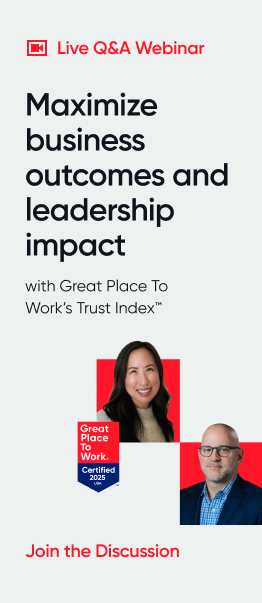Employee Experience, Remote & Hybrid Culture, Speaking, Trust
How do you keep remote employees engaged?
It’s a question on the minds of many leaders in this new world of working from home.
While it’s absolutely possible for companies to learn how to telecommute effectively, it doesn’t happen automatically. Shifting from a physical shared workspace to a collection of virtual offices can challenge even the most seasoned manager.
How to communicate with remote teams
Fortunately, there are examples you can look to for inspiration and guidance as you adapt to the dynamics of managing remote working teams.
One such example is Great Place To Work-Certified™ company Peerfit, who are 100% remote and always have been. I asked them how they stay connected without the benefit of sharing a physical space. Here’s what they have learned:
1. Show empathy, and remember we’re all human
For organizations that are new to the world of remote work, it’s important to understand there will inevitably be a learning curve — especially if your team isn’t particularly tech-savvy.
One way to make this learning curve less painful is to have and show empathy for all employees. Assure them that you are available to help during the transition and they’re able to voice questions and concerns.
This is a stressful time as it is, and creating an open dialogue with a little compassion will go a long way.
2. Say “good morning”
One of the biggest transitions employees face when working remotely is the lack of human interaction and the lack of structure.
It’s hard to avoid this issue entirely, especially while practicing social distancing. That said, you can help employees feel more connected to each other while they’re physically apart. One way is to encourage them to talk to their colleagues the same way they would if they were at the office.
A good place to start? Say “good morning” to each other and make time to chat over your morning coffee. It’ll help your remote team feel a little less remote.
3. Convert in-person meetings to video meetings
When you work remotely, it’s easy to start to isolate yourself not only physically, but also mentally and emotionally. This poses risks to both well-being and job satisfaction.
Twenty years ago, this would have been a substantial risk with few good solutions. Thanks to modern technology and tools, it doesn’t have to be this way.
By converting in-person meetings employees would normally have to video meetings, your teams can still get the face-to-face connection that a phone call can’t provide. This helps peers better connect, communicate and collaborate.
4. Build camaraderie with a virtual “water cooler”
Give your team a venue to talk about non-work things.
Since they don't have an actual office water cooler to chat around, Peerfit has set up a #sparklingwatercooler channel on their internal messaging platform.
Other channels they’ve set up include:
- #PeerfitPets — where employees can post pictures of their pets
- #watching — dedicated to discussing what people are binge-watching
After all, nothing helps a stressful day like a puppy picture or a new show to watch, right?
5. Invest in internal messaging tools
If your company doesn’t currently use an internal messaging system, now is an ideal time to start. The many short conversations that you’re used to having in person still need to happen but in a new medium.
Now, you could shift those conversations to email. However, does anyone on your team really want to get more emails? I doubt it.
A messaging system gives employees a way to communicate quickly and efficiently while not putting additional strain on their inboxes. It may even lead to more communication once employees have learned how easy it is to use.
When you supplement your existing communication channels with group chats and instant messages, you enable your team to stay on the same page even when they’re not in the same ZIP code.
6. Grow personal connections with fun
This last one comes from me. As with in-office teams, it’s easier to communicate with colleagues when you can relate to them on a personal level.
While video meetings may feel detached, they’re actually opening a window into our private, domestic selves. When taking a video meeting from your dining table/living room, why not open by asking team members to share about an object on their “desk.”
If you can change your video chat background image, why not upload an old holiday photo? I’ve started doing this every week at Great Place To Work®. Now my colleagues know I have a brother who I spent last Christmas with on the beach in Australia. Backdrop photos are the new icebreakers.
Another way to build better connections with fun is by hosting your regular team-building events online, for example:
- Regular virtual trivia nights
- Virtual happy hour with a themed tipple each week
- Video coffee dates – including across teams to encourage non-work-related chat
With a bit of imagination and a good WiFi connection, just about any social activity is possible via video conference.
Your teams can stay close together even when they're apart.
The COVID-19 crisis has created a bevy of new challenges for companies as they scramble to adapt and take care of both customers and employees.
We’re here to help you lead from the front during these difficult times.
To get our latest advice on managing during — and after — the COVID-19 crisis, visit our dedicated resource page here.
Are you concerned about being out of touch with your employees’ feelings in this brave new remote world? We’re here to support you with our employee survey and employee engagement tool.